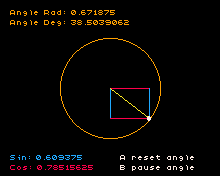import femto.mode.HiRes16Color;
import femto.input.Button;
import femto.font.TIC80;
import femto.palette.Pico8;
import Math;
public class Main {
public static void main(String[] args) {
HiRes16Color screen = new HiRes16Color(Pico8.palette(), TIC80.font());
int centerX = screen.width() / 2;
int centerY = screen.height() / 2;
float angle = 0;
float angleInc = Math.PI / 360.0;
float radious = 50;
float pointX, pointY, sinVal, cosVal = 0;
boolean pause = false;
while (true) {
if (Button.A.isPressed()) angle = 0;
pause = Button.B.isPressed();
sinVal = Math.sin(angle);
cosVal = Math.cos(angle);
screen.clear(0);
screen.setTextColor(5);
screen.setTextPosition(10, 10);
screen.print("Angle Rad: " + angle);
screen.setTextPosition(10, 20);
screen.print("Angle Deg: " + (angle * 180.0) / Math.PI);
screen.setTextColor(12);
screen.setTextPosition(10, 155);
screen.print("Sin: " + sinVal);
screen.setTextColor(9);
screen.setTextPosition(10, 165);
screen.print("Cos: " + cosVal);
screen.setTextColor(3);
screen.setTextPosition(120, 155);
screen.print("A reset angle");
screen.setTextPosition(120, 165);
screen.print("B pause angle");
pointX = centerX + (radious * cosVal);
pointY = centerY + (radious * sinVal);
screen.drawCircle(centerX, centerY, radious, 5, false);
screen.drawLine(pointX, centerY, pointX, pointY, 12, false);
screen.drawLine(centerX, centerY, pointX, centerY, 9, false);
screen.drawLine(centerX, pointY, pointX, pointY, 9, false);
screen.drawLine(centerX, centerY, centerX, pointY, 12, false);
screen.drawLine(centerX, centerY, pointX, pointY, 4, false);
screen.fillCircle(pointX, pointY, 2, 3, false);
if (!pause)
angle += angleInc;
screen.flush();
}
}
}